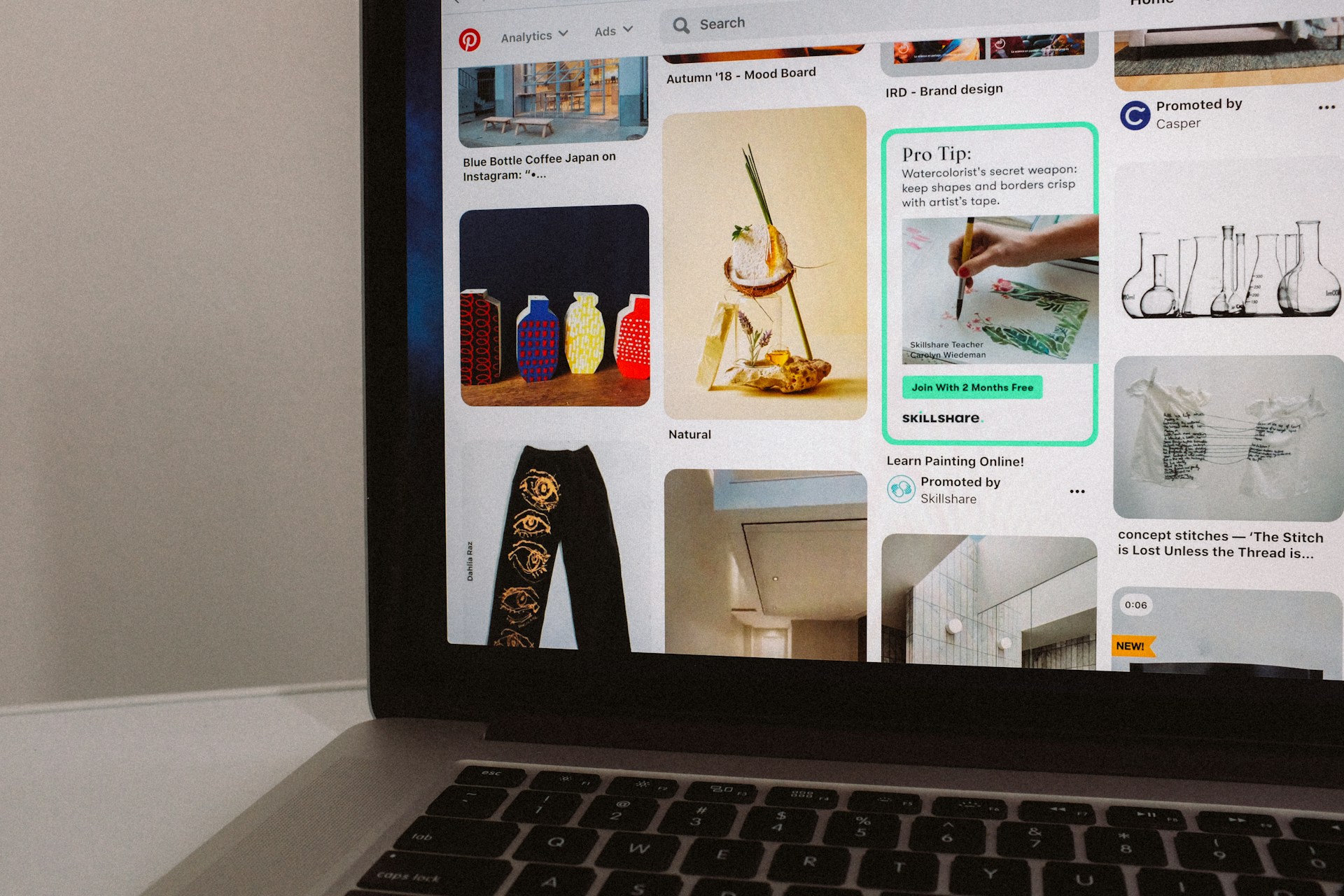As you dive into the world of Amazon Web Services (AWS), Identity and Access Management (IAM) roles become an essential tool for managing permissions in serverless applications. These roles define which actions are allowed or denied for your applications, offering a secure way to grant permissions to AWS services. Today, we’ll take a deep dive into how you can use AWS IAM roles to manage such permissions for serverless applications. We’ll tackle key concepts such as policies, resources, and the crucial role of Lambda in serverless architecture.
Understanding AWS IAM Roles
Before we start discussing the management of permissions for serverless applications, it’s crucial to understand what AWS IAM roles are. An IAM role is an AWS identity with permission policies that specify which actions are allowed and denied for the role. Unlike IAM users, roles don’t have long-term credentials such as passwords or access keys. Instead, roles generate short-term credentials for applications and services to access AWS resources.
Also to see : Elevate your career: mastering cybersecurity skills and tools
An IAM role is similar to a user in that it is an AWS identity with permissions that determine what the identity can and can’t do in AWS. However, instead of being uniquely associated with one person, a role can be assumed by anyone who needs it.
Let’s now take a closer look at the elements involved in IAM roles.
Also read : How can you use Elasticsearch for full-text search in a large-scale application?
AWS IAM Policies and Permissions
A policy is an object in AWS that, when associated with an identity or resource, defines their permissions. Policies are stored in AWS as JSON documents and are attached to identities (users, roles) or resources to define what actions they are allowed or denied. In the context of IAM roles for serverless applications, you will attach policies to the role that your AWS Lambda function assumes when it is invoked.
When it comes to creating policies in IAM, you have two options: AWS Managed Policies and Customer Managed Policies. AWS Managed Policies are policies created and managed by AWS, while Customer Managed Policies are the ones that you create and manage in your own AWS environment.
To assign permissions to a role, you attach a policy to the role. After you attach the policy to the role, any entity that assumes the role receives the permissions that are defined in the policy. The policy dictates what actions are allowed or denied on what AWS resources, under what conditions, and when.
AWS Lambda and Serverless Applications
AWS Lambda is at the heart of serverless applications. It is an event-driven computing service that runs your code in response to events and automatically manages the underlying compute resources for you. This means you can focus on your code instead of managing servers, which is the essence of serverless architecture.
When you create a Lambda function, you specify an IAM role that AWS Lambda can assume to execute your function on your behalf. This role is also referred to as the execution role. Your execution role grants your function the necessary permissions it needs to interact with other AWS services.
IAM roles are crucial when you work with AWS Lambda. Anytime you create a new Lambda function, you need to assign it an IAM role. This role determines what other AWS service resources the function can access.
Creating an IAM Role
To create an IAM role, you need to navigate to the IAM dashboard in your AWS Management Console. Here, you’ll find the “Roles” option in the side navigation panel. Clicking on it will lead you to the “Create role” button, which will guide you through the process of creating a role.
During this process, you’ll need to specify the AWS service that will use this role (in our case, Lambda), the permissions policies you want to attach to this role, and finally, give the role a unique name.
The creation of IAM roles is a crucial step in setting up your serverless environment. These roles are the means by which your serverless functions obtain the permissions needed to interact with other resources in your AWS environment.
Assigning an IAM Role to AWS Lambda
Once you have your IAM roles set up, the next step is to assign these roles to your Lambda functions. This is done when you create a new function or when you update an existing one.
When you create a Lambda function in the AWS Management Console, you’ll find a section labeled “Execution role”. Here, you can choose an existing role if you have one or create a new role directly from the console. You can also modify the execution role of an existing function through the function configuration tab.
Assigning a role to a Lambda function is the final step in linking your IAM roles to your serverless applications. Once this is done, your Lambda functions will have the permissions they need to interact with other AWS resources, and your serverless environment will be fully configured.
In conclusion, understanding and implementing AWS IAM roles is crucial for managing permissions in serverless applications within AWS. These roles provide secure access to AWS services, allowing your serverless applications to interact with the AWS resources they need. By mastering IAM roles, you’ll be taking a big step towards effective and efficient management of your serverless applications.
Utilizing AWS IAM Roles for Resources and Services
Navigating through serverless applications can be quite a task. However, the implementation of AWS IAM roles can simplify this process by managing the permissions of these applications. An IAM role can be perceived as a bridge that connects your serverless applications to the resources and services they need to function effectively.
In AWS, every service or resource is represented by an Amazon Resource Name (ARN). The ARN serves as an identifier for each resource or service. When creating an IAM role, you will define the permissions that enable these resources and services to interact with your serverless applications. This is typically done through resource-based policies where you specify the allow action on the resource ARN.
For instance, if your Lambda function needs to read an object from an Amazon S3 bucket, you would attach a policy to the IAM role granting the necessary permissions. The policy would state that your IAM role (and thus your Lambda function) is allowed to perform the s3:GetObject action on the specified bucket ARN.
The beauty of IAM roles lies in their flexibility. They can be assumed by AWS services like Lambda, by an IAM user in your AWS account or a different account, or even by an application running on an Amazon EC2 instance. This flexibility makes IAM roles a potent tool for managing permissions across your serverless application repository.
In the realm of AWS serverless applications, mastering the use of IAM roles is not just an option, but a necessity. AWS IAM roles pave the way for secure and efficient management of permissions in your serverless infrastructure. They are the passport for your serverless applications to access and interact with other AWS resources and services.
By understanding IAM roles, you can attach the right policies that specify what actions your serverless applications can perform on AWS resources. You can also leverage AWS Lambda to execute your serverless functions by assigning to it the right execution role.
The use of IAM roles in AWS represents the epitome of secure and efficient cloud management. As you delve deeper into the world of AWS serverless applications, your proficiency with IAM roles will undoubtedly make your journey much smoother and rewarding.
Remember, IAM roles are the backbone of your serverless applications’ interaction with AWS services. By accurately defining these roles, you can ensure that your serverless applications only have the permissions they need, nothing more, nothing less. This is a key step towards implementing the principle of least privilege, a best practice in security.
As a final user guide, always remember that IAM roles are not just about granting permissions. They are also about denying unnecessary access, thereby enhancing the security of your AWS environment.